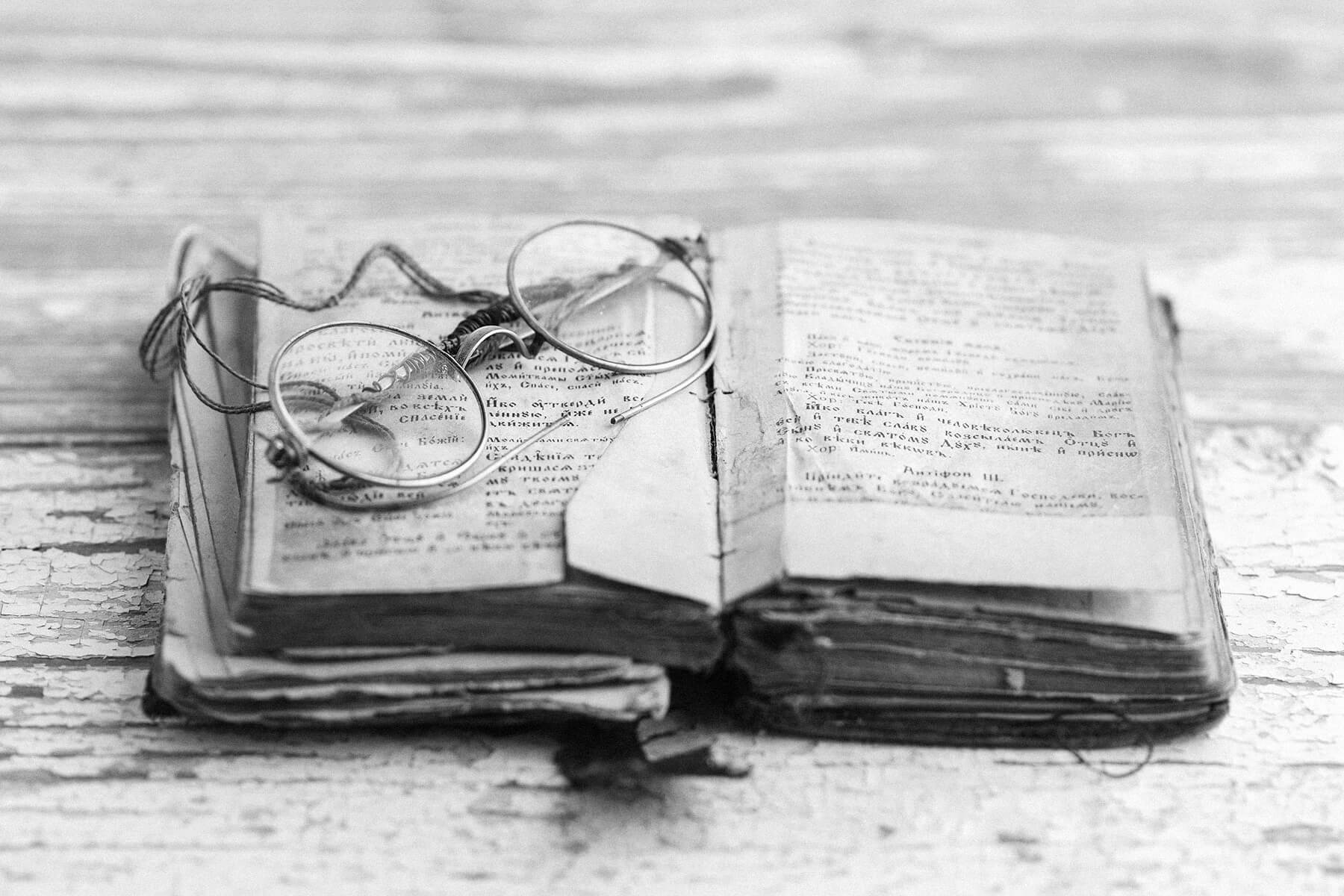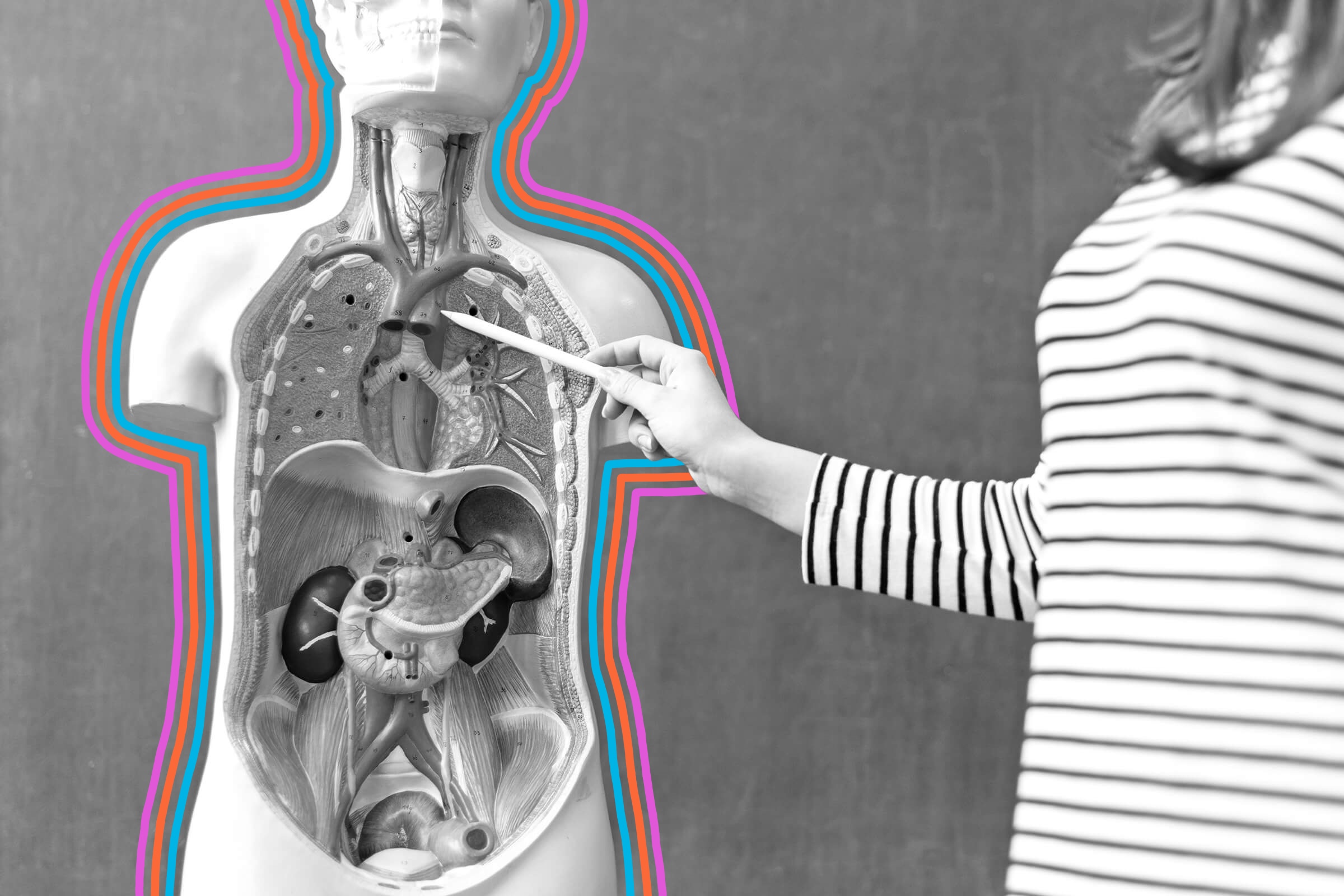Email keeps us connected to the outside world, but being greeted by a wave of unread messages every time you open your inbox can feel more stressful than helpful. Maintaining your inbox at zero unread messages is difficult, but according to productivity expert Merlin Mann, it’s more than just a numbers game.
In 2006, Mann coined the term “inbox zero” to describe not the number of emails in your inbox but rather “the amount of time an employee’s brain is in his inbox.” Think of inbox zero as both a productivity strategy and a state of mind that its adherents swear by. Here’s how to reach it.

Unsubscribe From Emails You Never Read
There’s a good chance that most of the emails you receive are from mailing lists and get deleted the moment you see them. It might have seemed like you needed daily updates from your favorite online store when you originally signed up. Still, if you never actually open those emails, you won’t miss out on anything by taking yourself off their list.

Delete Old, Unread Emails
Even after unsubscribing from superfluous mailing lists, you’ll likely still have a backlog of unread emails from months — or maybe even years — ago. Get rid of them, and don’t look back. If you need to mass-delete, try searching your inbox for a sender you know you want to delete, select everything from them, and send the emails to the trash. It’s the fastest way to reduce the number of unread emails in your inbox and oh-so-freeing.

Delegate Emails at Work
If you aren’t the right person to carry out whatever task is described in a work email, forward it to the right person and delete it. Also, don’t be afraid to ask to be taken off email chains that do not apply to you.
Reader Favorites

Snooze Non-Urgent Emails
Did you know that Gmail and Outlook feature a “snooze” button? The feature works like snoozing your alarm clock, allowing you to remove a conversation from your inbox until a time and date of your choosing. In some cases, out of sight, out of mind is the best way to deal with an email you’d rather not even think about until you have time to deal with it properly.

Act Quickly
Whether you opt to respond, delete, or deal with an email at a later time, don’t spend too much time mulling your options. That might sound easier said than done, but processing each message as you come across it becomes intuitive with practice. It’s not worth stressing over every single message you receive, especially since most folks don’t expect a response right away — that’s what phone calls and text messages are for.

Use Labels and Folders
If you can’t respond right away and don’t want to select the dreaded “mark as unread” button, use a dedicated label or folder for emails requiring a more thought-out response. Also, creating and maintaining a filing system for your emails makes it easier to organize your inbox.

Don’t Feel Guilty
Your time is limited, which makes it precious. If you have the time or mental energy to send a single-sentence reply, do it. If you need a few days to compose a longer response to a more important message, do it. Inbox zero is meant to clear your mind as much as your inbox, so the most important thing is to find an approach that works for you.
Featured Image Credit: PeopleImages/ iStock
More From Our Network
Better Report is part of Inbox Studio, which publishes content that uplifts, informs, and inspires.